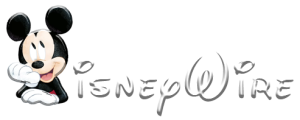Disney Plus account subscription details in this blog will help you use the streaming app quickly and easily. Find out all you need to know to resolve your queries!
Our lives have been changed, rather, revolutionized, after the arrival of the OTT platforms. These streaming platforms have a library of movies and shows.
Going to watch movies is no longer a festivity for us. If we have the subscription and adequate data, we can watch our favorite movie and show any time in the day. So, here is what you need to know about the Disney+ account subscription.
Disney Plus is one streaming platform that has caught most of our day’s attention. It has a huge library of movies and shows that Disney mainly produces.
In 2019, 130 million subscribers subscribed to Disney Plus. So, if you want to add to the subscribers’ list, you must know about the Disney Plus account subscription.
The subscribers enjoy perks that others won’t be able to avail of if they want to access the free shows.
Disney plus offers the Star Wars animated movies, the movies from the Marvel and Star Wars franchises, and also the Pixar movies. Big theatre releases for example Doctor Strange in the Multiverse of Madness can also be streamed once they are exhibited in the big theatres.
Table of Contents
What is Disney Plus
If you want to know about the Disney Plus account subscription, you will have to know what Disney plus is.
It is a streaming platform with thousands of movies and shows in its database. You can watch the shows on your devices, which are compatible with most devices and operating systems.
The shows and movies produced by Disney or Disney-acquired studios like 20th Century Studios, National Geographic, Star Wars, Marvel, Pixar, and LucasFilms are being shown on Disney Plus.
Disney Plus Account subscription cost
So, if you want to get a subscription to Disney Plus, you will have to pay some bucks, which is worth the vast spectrum of shows and cinemas you will be exposed to.
It costs $8 a month or $80 a year. You cannot have a free trial. But, if you subscribe, you will get streaming services that will not be interfered with by unnecessary advertisements.
You can also save some money and buy bundles. Here, you can get a subscription to more than one streaming service if you pay a little more.
A Disney Plus account subscription is less profitable than this bundle subscription. If you buy the bundle package with Hulu, ESPN+, and Disney Plus, it will cost you $14.
These two channels individually cost $7 and Disney Plus $8. So, if you buy them together, you will save $8.
However, if you subscribe to any live Hulu plans, you will get an automatic Disney Plus account subscription.
It will cost you $70 a month. However, the scope of this subscription is huge, and you will get access to many channels.
How to cancel a Disney Plus account subscription
Once you have gotten your Disney Plus account subscription, you will get access to a wide range of movies and shows.
These include classics as well as contemporary shows. However, you can also cancel your subscription at any point in time. So, here is what you need to know about Disney Plus account cancel subscription.
Sometimes we devote so much of our time to these streaming platforms that we run out of time altogether. So, if you want to take a break, nothing feels better than canceling the subscription. Here is how you can do it.

www Disney plus com account cancel subscription
If you have your account on your computer, these are the steps that you can follow to cancel the subscription:
- Open your account from the Disney Plus website and log in to it
- Select the profile that you use
- If you see the” Accounts” button, click on it
- The Subscription option will pop up, then select the Disney+ subscriptions
- Click on the cancel subscription button
- A survey will pop out
- If you want, you can fill it up or move on
Disney plus/account/cancel-subscription on phone
Most of us use these streaming platforms on our phones through the apps. So, if you want to cancel your subscription from the phone account, that is fairly easy.
Sometimes websites take time to load. This is not the case with apps. So, it becomes easier to cancel Disney plus account subscription.
- Log in to your account on the Disney Plus app
- If you are not logged in already, then use your user ID and password to do so,
- When you see your profile picture and select it
- The option named “accounts” will come to your screen, so click on it
- The Subscriptions section will show the option “Disney Plus Subscriptions” and click on it
- After this, press the option “cancel your subscription.”
Canceling bundle
If you have opted for the bundle option, canceling your subscription is not difficult. All you have to do is to follow the right steps to cancel your Disney Plus account subscription.
- Open the Disney Plus app and log in to your account using your user ID and password
- Once you have logged in and go to your profile
- Open the accounts section
- The subscription option will come and select the “The Disney Bundle” option
- After that, press the option that reads Cancel Subscription
You can continue streaming through this bundle option until the next cycle, even after canceling it midway. However, if you have logged in through any third party or any other carrier, they will have to cancel your subscription. If you have signed in using Disney, you can cancel your Disney Plus account subscription in these ways.

Canceling Disney Plus on iPhone
If you have opened the account through iPhone, you can cancel it here:
- Go to Settings of iPhone
- When you see your name and tap on it
- Select the subscriptions option and then select the Disney subscription option
- After that, the step is the same, Tap on “Cancel Subscription”
Final Thoughts
So, these are how you can get your account Subscription and subsequently cancel it!