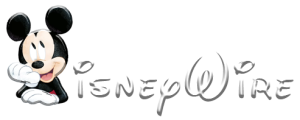A mindmap is a diagram used to visually organize information. Mindmaps can help you brainstorm, make complex information easy to understand, and keep track of your projects. The following 10 steps will help you create effective mindmaps that are engaging and creative.
- Start with the Main Idea.
Draw the main idea in the center of the page or a tablet. This will be the biggest, boldest item on your mindmap and will serve as a guide for determining what ideas to include. Mindmaps range from simple to complex with no set format, so there is room for creativity in how you construct yours.
- Branch Out.
After drawing the main idea at the center of your mindmap, branch out from the center with three to five new ideas that are related to or inspired by your main idea. If you have more than five ideas, draw additional branches extending from each of them.
- Be Creative!
Remember, a mindmap is a diagram used to visually organize information. There’s no right or wrong way to construct one. Draw your branches however you see fit.
- Make It Your Own.
Add drawings, patterns, or colors to make your mindmap unique and more interesting. You can even doodle directly on the mindmap itself.
- Express Yourself.
If you want to include outside knowledge on your mindmap, feel free to. For example, if your main idea is “my novel” and one of the branches you want to include is “setting,” you can do so with drawings or writing.
- Visualize It.
If you’re using a mindmap as part of a project management system, consider using different color pens for each topic or including different shapes to represent each one. You can also choose to use shapes or symbols instead of words for the branches, which will help keep your project organized and clear.
- Group It.
Mindmaps should be used as a guide and not as a strict blueprint. If you group several related ideas together (for example, all the information you have on the setting), you will be able to easily navigate between them.
- Arrange It.
You can use mindmaps for brainstorming, outlining, or keeping track of your projects and tasks. If you’re using a mindmap as part of a project management system, consider arranging everything in order of priority.
- Share It.
After you’ve created your mindmap, consider sharing it with others to get feedback on the project or ideas you’re working on. This will help you improve your main idea and ensure that it’s clear, engaging, and accurate.
- Save It.
When brainstorming, don’t worry about perfection; just let your ideas flow. You can always clean up or reorganize the mindmap later, but there’s no telling where inspiration will take you.
5 More Mindmapping Tips You Can Use
Mindmapping is a powerful tool that can aid in helping you get to the heart of an ongoing project, while simultaneously ensuring clarity with it. However, there are some common mistakes people make when mindmapping, which is why I put together this piece with five tips for you.
- Your Mind Map Is a Foundation.
One of the biggest mistakes people make when creating mindmaps is they’re too loose and not rigid enough with their elements. The branches should be specific in terms of what goes into each while containing links to other branches that are supportive or suggestive of that element. You do not want to go down the rabbit holes of your ideas to the point where you lose sight of what you’re trying to do. Build a solid foundation for your mindmap and follow through with it.
- Stay Organized.
It’s easy to go overboard when mindmapping, but going into overload means that your project is going to be forever changing based on new information or discoveries. Make sure that your mindmap makes sense in the long term so you can easily see what you’ve done and where you need to go next.
- Keep It Simple.
A lot of people feel the need to utilize a computer program or some other tech tool when creating a mindmap, but these types of options tend to get in the way of the initial creation process. For example, you’re going to want to focus on writing and drawing out your branches, not adding color or borders. Even if you end up transferring the mindmap over into a digital medium, keep things simple so that it’s more effective when using it.
- Relax.
When you’re mindmapping, it can be easy to get tied up in making your ideas look aesthetically pleasing. However, you want to make sure that the “pretty” elements are kept secondary to the actual act of brainstorming. If need be, create a separate layer for all your doodles and sketches so that they don’t take away from the overall message.
- It’s Not a Gantt Chart.
Mindmapping can be used as a project management system, but it should only be one aspect of project planning. Just because you have all your ideas in order doesn’t mean they’re going to come together cohesively or that you’ve covered all the bases. Think of mindmapping like a road map that will help guide you to your destination, not an outline for the project itself.
Another bonus tip when making mindmaps is to use Venngage — an online mindmap maker and one of the coolest infographic makers that offer a wide range of mindmap designs for everyone. Here are some mindmap examples from their website!
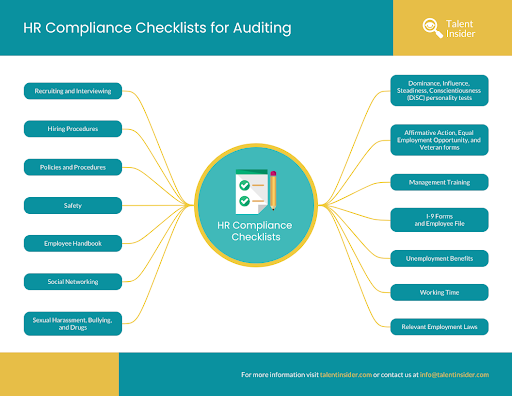
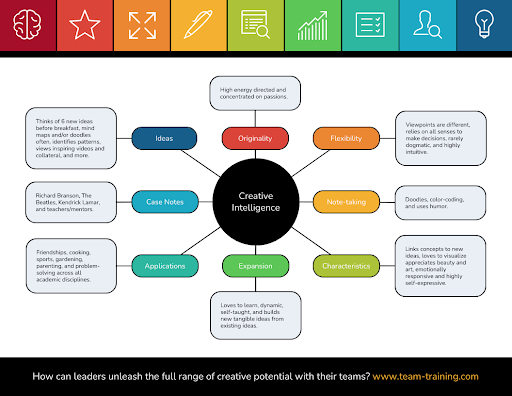
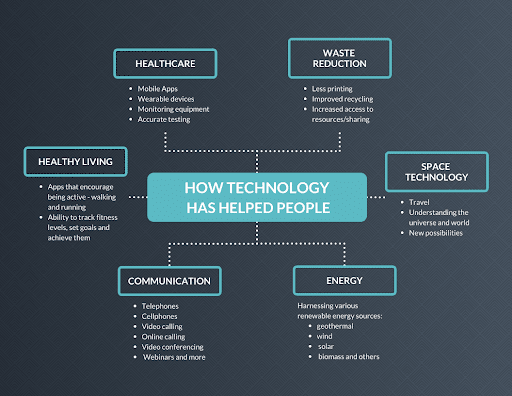
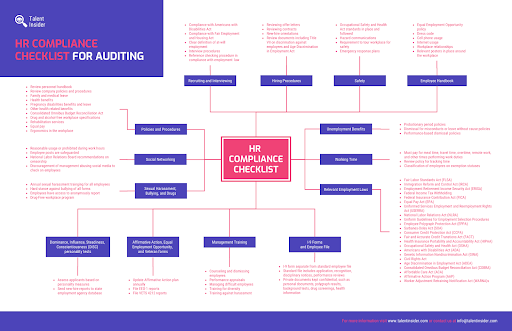
It’s easy to be overwhelmed when it comes to writing your dissertation, but there are tools you can use for assistance. Mindmapping is one of the best ways to plan out an idea or structure before moving forward with any project, whether that’s a school assignment or something you’re doing on your own. Just follow the tips above and get a little help from Venngage. So what are you waiting for? Make your own mindmap today!