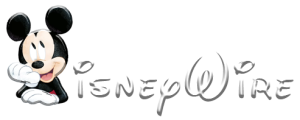There are more than one reasons why people would leave a video unwatched, even with the worldwide presence of the internet. For example, they might want to watch it later or with someone or don’t want to open a browser every time or have limited data.
Whatever the reason is, people want a solution, and that is where video downloaders come in. Video grabber tools are helpful tools that you can use to download and save a video for later. In addition, they provide offline access to it and a hassle-free watching experience.
Most video downloaders are easy to use with simple interfaces. And as video content is growing with each passing day, so is the amount of people that regularly watch them. However, they do need a good connection to download the video. You can click here to get an affordable internet connection from some of the top providers in the US.
Video grabber tools let you easily save your favorite video to your library or collection. Although YouTube has a download feature, it doesn’t save the video for a longer period, and not every video has that option. So, here is a list of video grabber tools available for both mobile and desktop. We are sure you will find one best suited for you.
Table of Contents
By Click Downloader
The number one spot in our list of video grabber tools goes to By Click Downloader. It is the best video grabber tool that supports more than 40 websites, including YouTube, Facebook, and many others. Moreover, it can download videos in several formats, including Mp3, Mp4, and 3GP, and can even download multiple files at the same time. Also, it features a download tracker, downloadable quality of 720p, 1080p, 4K, and 8K, and private video downloading.
Wondershare UniConverter
Wondershare UniConverter is a fully featured video processing tool and excels in doing so. It supports various formats (at this moment, it goes over 1000 different formats) concerning online video platforms such as YouTube, Facebook, TikTok, etc. It is a rare tool that lets you download, convert and even edit videos in 4K and ultra HD quality. Also, you can burn the video on a disc, edit subtitles, compress it and do a lot more. Finally, it features smart video format recognition, video merger, auto reframe video, task scheduler, Intro and Outro editing, background remover, subtitle, and watermark editor.
4K Video Downloader
4K video downloader is a well-known video downloader due to its ability to download videos in 4K high quality, 3D, and 360-degree videos. It can download videos from almost every content platform. It is simple and easy to use as you just have to copy and paste the video link, select the output quality, and voila, your video is ready to download. Also, it is super-fast and download video as it appears online in both video and audio aspects. Lastly, it features a video converter, no bundled software, and smart mode.
Leawo Video Downloader
Leawo video downloader is another top video grabber tool that supports over 1000 websites to download videos in 720p and 1080p resolutions. Moreover, it can also capture live streaming videos and can download videos at a 6x faster speed. Also, it features precise video details such as name, size, format, etc., maximum download tasks setter, easy browser history deleting, and downloading videos to your choice of directory. Finally, it is simple to use with a friendly interface to make it easy for everyone to download their favorite choice of videos.
iTubeGo
iTubeGo is one of the best video-grabbing and conversion tools that supports over 10,000 websites, including YouTube, Facebook, Instagram, and many others. You can even download complete YouTube playlists and channels and convert videos to several formats, including Mp4, Mp3, and so on. Also, it has a built-in browser and is available on Windows, Mac, and Android. Several other features include the capability to download subtitles, various SD and UHD video quality options, multiple videos downloading password-protected private video mode, and the ability to cut videos.
SnapDownloader
SnapDownloader works on more than 900 websites, including YouTube, Facebook, Twitter, and many such social. Additionally, it supports cross-platform and can download videos in several qualities, including HD, 1080p, 4K, 8K, and VR videos. Plus, it features high download speed, proxy setup to bypass geo-restrictions, video converter, batch video downloader, and YouTube playlist and channel downloading.
ClipGrab
ClipGrab is a basic video capture tool that supports multiple online platforms and has a clean and simple look and functionality, opting out of complicated interfaces and using a more user-friendly design for easy navigation and usage. Moreover, it has a clipboard monitoring technology that automatically reads the input URL and starts the capturing process. On top, it features a built-in search engine and supports several formats and resolutions.
aTube Catcher
aTube catcher is an amazing video grabber tool that is more than just that. The tool is fairly simple and easy to use and can download videos or audio by analyzing the URL you put. It can send video outputs in multiple formats and even record and save your screen time in your desired folder location. Also, it features downloading from various platforms, is free to use, and allows customizability in output settings.
JDownloader
JDownloader is backed by its big community of developers, ensuring its seamless run. Moreover, it is a free and open-source video grabber tool that is easy to use, simple to learn, and quick to perform. Moreover, you can start, pause or stop a download according to your liking and even set bandwidth limits. Finally, it features platform-independent runs, 24-hour customer support, multilingual support, automatic extractor, and theme support.
Clip Converter
Clip Converter is a great online video downloader tool that allows downloading, converting, and recording of any video or audio files from several platforms. It works seamlessly with several platforms and has a sleek interface for users. All you have to do is simply copy and paste the URL and choose your choice of output format, resolution, and size, and that’s it; your file is ready to download. Lastly, it features screen recording and audio/video conversion with ease.
Video Grabber
Video Grabber is an ideal video conversion, downloading, and even animation tool that has basic functionality and is great to use. It can perform several tasks, such as downloading online video and audio files, converting videos into different formats, and, surprisingly, animating photos to create a video. Also, it features fast and simple video downloading and conversion, multiple formats support, and app and online use.
Aiseesoft Video Converter Ultimate
The amazing online audio and video downloader, Aiseesoft Video converter ultimate is the last entry on our list. It is an incredible video downloader tool that supports over 300 formats and can convert 3D videos. Moreover, it features fast processing, video editing, DVD ripping, and video quality enhancement.
Final Takeaway
With the online world getting bigger every day and videos gaining more attention, the demand for video downloaders is also growing. From content creators to students to business people, all watch some kind of video and want to download some. So, this is where video grabber tools come in to save the day.
Although our recommendation is the 4K video downloader, all these on our list are amazing, and you can choose any to go with. However, if you don’t want to purchase a licensed product, you can go with ClipGrab, which also delivers exceptionally. The choice is yours!