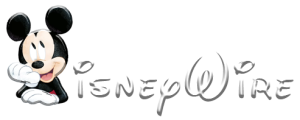Windows devices have become popular electronic gadgets among kids because of their multiple features and entertainment value – even though they can pose real dangers when it comes to possible data breaches. As guardians or parents, protecting children from such an outcome is essential while educating them on how best to stay safe. From laptops packed with functions to tablets providing better screen experiences while streaming videos and accessing virtual classes – these devices have brought new levels of convenience that were previously unimagined. However, users’ security could be at stake when using them since falling prey to cyberbullying or identity theft caused by potential data breaches are common occurrences that can happen unbeknownst to young users.
To prevent such scenarios as much as possible, we have a role in helping kids understand all potential risks and how best they can protect themselves online. Parental control apps offer excellent assistance for guardians, allowing them more significant management power over content, while also monitoring internet activity proactively.
Caregivers should be aware of possible hazards and guide kids on how best they could avoid risk exposure using simple steps outlined above.
Table of Contents
What are the Risks of Data Breaches for Kids?
The use of Windows devices like laptops and tablets is now essential for education and entertainment purposes, with most activities now being facilitated through the Internet. However, as much as technology has brought about numerous benefits, it also exposes kids to potential data breaches with their digital footprints being vulnerable to malicious attacks.
Explanation of Data Breaches
A data breach refers to an incident where an unauthorized third party gains access to sensitive information without authorization. In the context of kids’ digital devices, data breaches involve the disclosure of personal information stored on their devices, such as passwords, email addresses, social security numbers, and other personally identifiable information.
Types of Data Breaches That Target Kids
Children are often victims of cyberattacks as their sensitive information is usually less well-protected than adults. These are some of the common types of data breaches that target kids:
- Identity theft: This occurs when someone gains access to a child’s sensitive information, such as their name, social security number, and other personal data, and uses it to create a new identity to commit fraudulent activities.
- Online predators and scams: Children are vulnerable to online predators who may pretend to be someone else while communicating with them online, posing a risk of abduction or exploitation. Cybercriminals may also use phishing scamsto trick kids into providing sensitive information.
- Malware attacks: Malware can infect a device and steal personal information without the child’s knowledge, posing a significant risk to their privacy and security.
Effects of Data Breaches on Kids
Data breaches can have detrimental effects on kids’ lives, both in the short and long term. These are some of the effects that parents and guardians should be aware of:
- Emotional distress:A data breach can have a severe impact on a child’s emotional wellbeing, with feelings of anxiety, fear, and embarrassment developing from the exposure of their private information.
- Financial loss:Identity theft can lead to loss of funds and other monetary damages, even in situations where the breach was not the child’s fault.
- Reputation damage:The exposure of personal information on the internet can harm a child’s reputation and lead to social stigma.
- Loss of privacy:Data breaches may lead to a permanent loss of privacy, with a child’s personal information potentially being available to unauthorized third parties.
Role of Windows Devices in Data Breaches for Kids
From online learning and gaming to social media and streaming, kids are spending more time on digital devices, like Windows devices than ever before. Windows devices have been targeted by cybercriminals due to their popularity and widespread use.
How hackers exploit vulnerabilities of Windows Devices
Hackers are constantly looking for ways to exploit vulnerabilities in operating systems and software. They use different tactics such as phishing, malware, and brute force attacks to gain unauthorized access to Windows Devices. Once they have access, they can steal personal information, sensitive data, and financial information. Hackers can also infect devices with malware that can cause long-term damage to your system or use your device to launch cyber attacks on others.
Specific Risks that Windows Devices Introduce to Kids
When it comes to kids using Windows Devices, parents need to be aware of the specific risks that these devices introduce. One of the biggest risks is that kids may be more likely to click on suspicious links or download unsafe apps. Children may also be less likely to properly secure their devices with strong passwords or antivirus software. Additionally, with more children learning remotely, there is a greater risk of unsecured devices being used on school networks, leading to data breaches.
Protecting your Kids and their Windows Devices
To protect your kids and their Windows devices from data breaches, parents need to take some necessary steps. First and foremost, it’s important to educate your children about online safety and the risks of cyber attacks. Parents should also set strong passwords, install antivirus software, and regularly update the operating system and software. Finally, parents should monitor their children’s online activity and limit device usage to certain times of the day.
Solutions to Windows Devices Risks via a Parental Control App
With an increasing number of Windows devices in the hands of children, there is a growing risk of data breaches and online threats. As a parent, it’s important to understand these risks and take steps to protect your child’s data and online identity. One of the key tools at your disposal is a parental control app, which is designed to help you monitor and manage your child’s online activities.
What is a Parental Control App?
A parental control app is software that allows parents to monitor and control their child’s online activities on Windows devices. With a parental control app, you can limit access to specific websites and apps, set time limits for device use, and track your child’s online activity. The app can also provide detailed reports on your child’s internet use, giving you insight into their behavior and helping you identify any potential issues. For essential protection, you can even use Windows parental controls.
How a Parental Control App Can Mitigate Risks of Windows Devices
By using a parental control app, you can mitigate many of the risks associated with Windows devices and online activity. For example:
- Protect Against Malware: A good parental control app can block access to websites that containmalware or other harmful content.
- Monitor Activity:The app can give you insight into your child’s online activity, helping you identify potential security threats or concerns.
- Limit Device Use:By setting limits on device use, you can help reduce the risk of your child being exposed to inappropriate content or developing unhealthy online habits.
- Protect Personal Information: With a parental control app, you can establishrules about what personal information your child can share online, helping to protect their identity and prevent fraud.
Conclusion
In conclusion, Windows devices and the risks of data breaches can be overwhelming for kids without proper guidance and precautions. Parents should discuss the risks of data breaches with their kids and take necessary precautions such as installing parental control apps to safeguard their children’s data. With the right knowledge and tools, parents can protect their children from the dangers of the digital world, and ensure a safe and fun online experience.