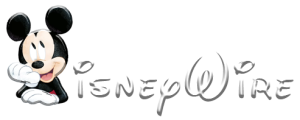Managing the Learning Management System (LMS) and Office 365 separately can be a headache. But what if we told you there was an easier way to do this? Employee training can become simple and organized with an LMS app integrated with MS Office.
This article will explore the advantages of an LMS with Office 365 integration. This post covers everything from single sign-on functionality to adding content across different apps in one consistent environment.
Advantages that LMS
As an HR manager or trainer, you likely encounter challenges like managing data on multiple systems and organizing online content for employees. Integrating LMS into your current Office apps, such as Microsoft Teams or SharePoint Online, guarantees smooth access without compromising essential features.
Employees are no longer required to navigate between multiple applications at work. Instead, they can access course material through applications they are already familiar with. This eliminates the need to learn how to use new applications. In addition, setting up and guiding users to adopt a new platform, which is necessary when switching between apps frequently, also becomes repetitive.
Utilizing real-time chat solutions in Microsoft Teams for collaboration enhances communication efficiency by facilitating efficient feedback loops. Furthermore, automation enables businesses to seamlessly manage their IT operations by automating tasks such as tracking hardware diagnostics and logs.
Every HR manager aspires to be more intuitive, achieve a significant return on investment (ROI), and increase adoption rates. This can be made possible with powerful reporting tools and customized analytic insights.
Single Sign-On
One of the most frustrating aspects of managing two different platforms is the need for separate login IDs and passwords. Remembering and keeping track of these frequently changing credentials can be stressful.
Integrating LMS with Office 365 eliminates the stress of managing multiple accounts. Single Sign-On (SSO) offers users the advantage of secure and simple user authentication. With SSO, users only need to log in once, eliminating the need for manual authentication for each application.
A good LMS can enhance security by implementing multi-factor authentication features to ensure that only authorized personnel can access it. This will prevent hackers from attempting phishing attacks.
Integration With Search
Are you searching for data that is spread across various platforms or folders? Implementing employee development processes efficiently can be a challenging and time-consuming task. But the integration of LMS into your office suite enables you to find important content quickly. You can simply enter a keyword in the primary platform’s search function, all from one place.
This feature helps save time by consolidating multiple pages from different applications. It allows training managers to focus more on daily operations and guiding employees rather than being overwhelmed by managing various tasks. As a result, it improves productivity.
Intranet Integration
Ideally, training should not be limited to individuals. It should also create brand awareness and facilitate effective communication between departments. This will help learners feel they are essential contributors to their organization’s vision. Teams achieve victory collectively.
Integrating an LMS into your Intranet environment and Office 365 apps allows for implementing personalized and well-structured courses. Additionally, informal knowledge-sharing channels, such as chat groups, contribute to engaging all participants. These benefits contribute to developing an interactive learning ecosystem within the work culture.
Every company aspires to have a workspace that encourages interaction and collaboration, resulting in improved performance, standout key performance indicators (KPIs), increased revenue, and the preservation of cultural cohesion. Integrating an LMS into your work culture brings several benefits.
Consistent look and feel
What could be more bothersome than working with various interfaces every day and constantly needing to learn new things to train ourselves? Nobody desires the additional administrative burden of providing specialized training to their employees to operate unique programs.
Integrating LMS with Office 365 provides a consistent and intuitive interface across all apps. This allows learners and trainers to benefit from uninterrupted workflows. The bonus point promotes consistency, which increases adoption rates. Users prioritize learning steps instead of switching between platforms, allowing them to focus on work more efficiently.
Adding content from across Office 365
One notable aspect of integrating LMS into Office 365 is the ability to incorporate existing data from SharePoint folders. Additionally, it allows for the playback of previously recorded live sessions. Consider implementing an immersive session incorporating essential resources such as spontaneously created videos and webinars. This approach enables organizations to offer employees easily accessible and customizable materials, potentially leading to an increased return on investment and improved workflow efficiency.
Conclusion
Utilizing the LMS in conjunction with Microsoft Office Suites (Office 365) is advisable to enhance employee training. Enterprises benefit from leveraging powerful AI-based capabilities. They no longer have to rely on constantly updating third-party systems, which can be expensive due to incorporating costly updates or support packages.
In addition to common company skills like increased productivity, efficient communication, and enhanced security. Team collaboration is essential for leveraging cutting-edge innovation and advanced analytics within your online solution stack.