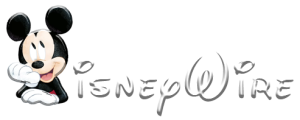In the digital age, content creators are continuously seeking ways to enhance their productivity and creativity. If you’re a YouTuber aspiring to build and grow your channel, your workspace plays a pivotal role. One powerful tool that can positively impact your content creation journey is a standing desk. In this blog, we’ll explore how to use a standing desk properly to elevate your YouTube channel.
- Choose the Right Standing Desk
The first step is to invest in a high-quality standing desk that suits your needs. Look for a desk with adjustable height settings, ergonomic design, and ample space for your equipment. Ensure it can accommodate your monitor, keyboard, mouse, and other essentials comfortably.
- Set the Correct Height
Proper desk height is essential for your comfort and posture. Adjust your standing desk so that your computer monitor is at eye level. This helps prevent neck strain and ensures you maintain a neutral head position. Your keyboard and mouse should be at elbow height, allowing your arms to form a 90-degree angle.
- Use Anti-Fatigue Mats
Standing for extended periods can be tiring, so consider investing in an anti-fatigue mat. These mats provide cushioning and encourage subtle movements, reducing the strain on your legs and feet. This can help you stay focused on creating quality content.
- Implement a Two-Desk Setup
Some YouTubers prefer using a two-desk setup, where one desk is for editing and computer work, and the other is for shooting or recording. This separation allows you to maintain a tidy workspace and switch between tasks seamlessly.
- Incorporate Ergonomic Accessories
Enhance your standing desk setup with ergonomic accessories like an adjustable monitor arm, a keyboard tray, and an ergonomic chair. These additions can further improve your comfort and productivity.
- Take Frequent Breaks
While standing desks offer numerous benefits, it’s crucial to take breaks and switch between sitting and standing positions to avoid fatigue. Set a timer to remind yourself to sit down for a while, stretch, or walk around. Staying active and avoiding prolonged static postures is key to maintaining your energy levels.
- Organize Cables and Equipment
Keep your cables and equipment well-organized to prevent clutter and potential hazards. Cable management solutions can help you maintain a clean and professional workspace, which is essential for creating a polished YouTube channel.
- Prioritize Lighting and Audio Quality
Pay attention to your lighting and audio setup. Ensure your camera angle, lighting, and microphone are optimized for your standing desk setup. Good lighting and clear audio are vital for producing high-quality YouTube videos.
- Stay Inspired and Organized
Use your standing desk as a hub for inspiration. Keep a vision board, notes, or a whiteboard nearby to jot down video ideas, goals, and strategies. Staying organized and motivated is essential for channel growth.
- Experiment and Innovate
Finally, don’t be afraid to experiment with your standing desk setup. Adjustments can be made as you learn what works best for you. Embrace change and innovation, just as you do with your YouTube content.
Conclusion
A properly used standing desk can be a game-changer for building and growing your YouTube channel. By choosing the right desk, setting it up correctly, and creating an ergonomic workspace, you can boost your comfort, productivity, and creativity. Remember to take breaks, stay organized, and adapt your setup to your evolving needs. With your standing desk as a valuable tool, you’ll be well on your way to success in the world of YouTube content creation.