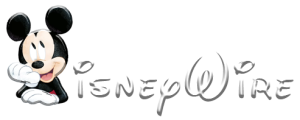Buying games can blow a hole in almost any budget, fortunately gamers still have the opportunity to save money
Games can be an expensive hobby, especially if you win often and a lot. Buying titles on Steam is a priori considered economical, but saving even more is always an attractive idea. Here we can use social engineering and skillful juggling of available incentives – bonuses and promotions.
Also, you can always sell steam account. Learn how with us!
Steam is Valve’s online digital distribution service for video games and software. It also developed CS:GO and Dota 2, the games that epitomize modern eSports. Steam was officially released in 2003. Now it is the most popular online store of computer games and the leading platform for the distribution of their projects to indie developers.
Steam acts as a means of technical copyright protection, a platform for multiplayer games and streaming, and a social network for gamers. In addition, the Steam client provides installation and regular updates of games, their storage on a cloud server, text and voice communication between players.
The first version of Steam was available during the beta testing of Counter-Strike 1.4, and its installation was mandatory for all testers. In 2004, Valve released Half-Life 2, the first single-player game that required a Steam client. By the end of 2005, the first games from third-party developers appeared on the service.
Steam attracted users with a huge library of games (more than 30 thousand), collected in one place and permanent actions, discounts and various events. In 2020 Valve also launched Steam points program, which adds features that reward users for purchasing games or active participation in the community.
For game developers and publishers there is Steamworks, which allows you to become a partner of the service and place your games on it. Steamworks is also a set of tools and services that significantly
- In 2020, Steam had 120 million monthly active users.
- The daily number of active users reached 62.6 million.
- The maximum number of Steam users at a time was 24.8 million.
- The number of new buyers per month – 2.6 million.
- The growth in the number of purchased games compared to 2019 reached 21.4%.
- The growth of time in the game compared to 2019 – 50.7%.
- Also representatives of the service noted that amid the launch of Cyberpunk 2077 Steam broke its own record download traffic, raising it to 52 terabits per second, twice the previous record.
The increase in users has led to the need to update Valve’s network center in Chicago and open three new ones – in Dallas, Buenos Aires and Frankfurt.
Steam is available both in the browser version, and through a separate client, which can be downloaded for free from the official website. Registration is standard, you need to create an account by entering your email and password, as well as by accepting the user agreement. An email will come to confirm, go to the Steam site by the link that will be specified in it.
To make purchases on Steam, you need to top up your wallet balance or link your bank card to your account. You can do this in the “About Account” tab, which opens when you click on your profile name in the upper right corner.
Table of Contents
Buy bundles
An interesting feature for true fans of games who spend more than a lot of time in them. The main point is that when you buy a set of 5-7 games, you get a guaranteed discount of 15-20%. Buying a bundle with 3 games, two of which are already on your account, you will receive a significant discount on the only missing game. To buy such game bundles, so to speak, in bulk, you can also use specialized sites such as Humble Bundle/IndieGala/Fanatical/Indie Royale/Groupes.
Collect in-game items
Many games have in-game items that drop and end up in your Steam inventory. These items can be sold (or exchanged) and replenish your internal wallet. Moreover, different games have different conditions for dropping items. In some, this is the usual reward for the result in the match. In others – getting certain achievements. There are a lot of options. The scheme is really simple: received an item in Steam inventory – sold it on the trading floor. Saved on the next purchase.
Watch game tournaments
Steam often hosts various Counter-Strike or Dota 2 tournaments with huge cash prizes. In addition to the importance of these events for the community, useful game items are given out for watching broadcasts. Most often these are stickers with logos of events and teams. The cost of such stickers varies, but you can get several items for viewing at once. Sell an item – get money for your wallet, spend it on your favorite game.
Catch freebies
Even if it is unnecessary. Steam often organizes big promotions and free giveaways, it’s not only about not missing your favorite game on one of them, but also about grabbing a generally popular title, which you can then exchange with friends for something interesting for yourself. It is worth remembering that sales may not be displayed on the main page, it is better to track them on specialized services or in the media,
General sales take place during the winter holidays, summer holidays and any holidays. During the active sale you can buy interesting games with a discount of up to 90%.
Play with your friends
Speaking of sharing Steam with friends, this is generally a great and sure way to save money on games. Especially considering the presence of Steam Family Sharing – the function of family access to the account. Any family member you specify can get access (with limited rights) to certain games. Technically, Valve prohibits access to third parties to the account, but at the same time introduces such an opportunity through Steam Family Sharing.